When working with Java JDK 8, the Scanner class is an essential utility for handling input. Often, developers look for ways to introduce a pause in their console based applications, enabling users to interact with the program effectively. This blog explores how to use java jdk 8 scanner pause functionality to create a simple yet powerful mechanism for stopping program execution until the user provides input.
Why Use Scanner in Java JDK 8?
The Scanner class which is a part of the java.util package, is designed for parsing input from various sources, including user input from the keyboard. It supports reading strings, integers, and other primitive types seamlessly. Among its many use cases, one practical application is to implement a java jdk 8 scanner pause that waits for user input before proceeding.
How to Implement a Pause with Scanner
If you want your program to pause and wait for the user to press Enter, the Scanner class offers a straightforward way to achieve this. Here’s how you can use it:
//import util class
import java.util.Scanner;
public class PauseExample {
public static void main(String[] args) {
Scanner scanner = new Scanner(System.in);
System.out.println("Processing complete. Press Enter to continue...");
scanner.nextLine(); // Pauses the program until the user presses Enter
System.out.println("Continuing with the next steps...");
scanner.close();
}
}
Explanation:
- The program prompts the user to press Enter to continue.
- The scanner.nextLine() method waits for the user to input a line or press Enter, effectively pausing the program.
- After the user presses Enter, the program resumes its execution.
This approach is simple yet effective way to implement a java jdk 8 scanner pause in your application.

Flowchart: Choosing the Right Technique
Not all pauses are created equal! Use this flowchart to pick the best approach for your needs:
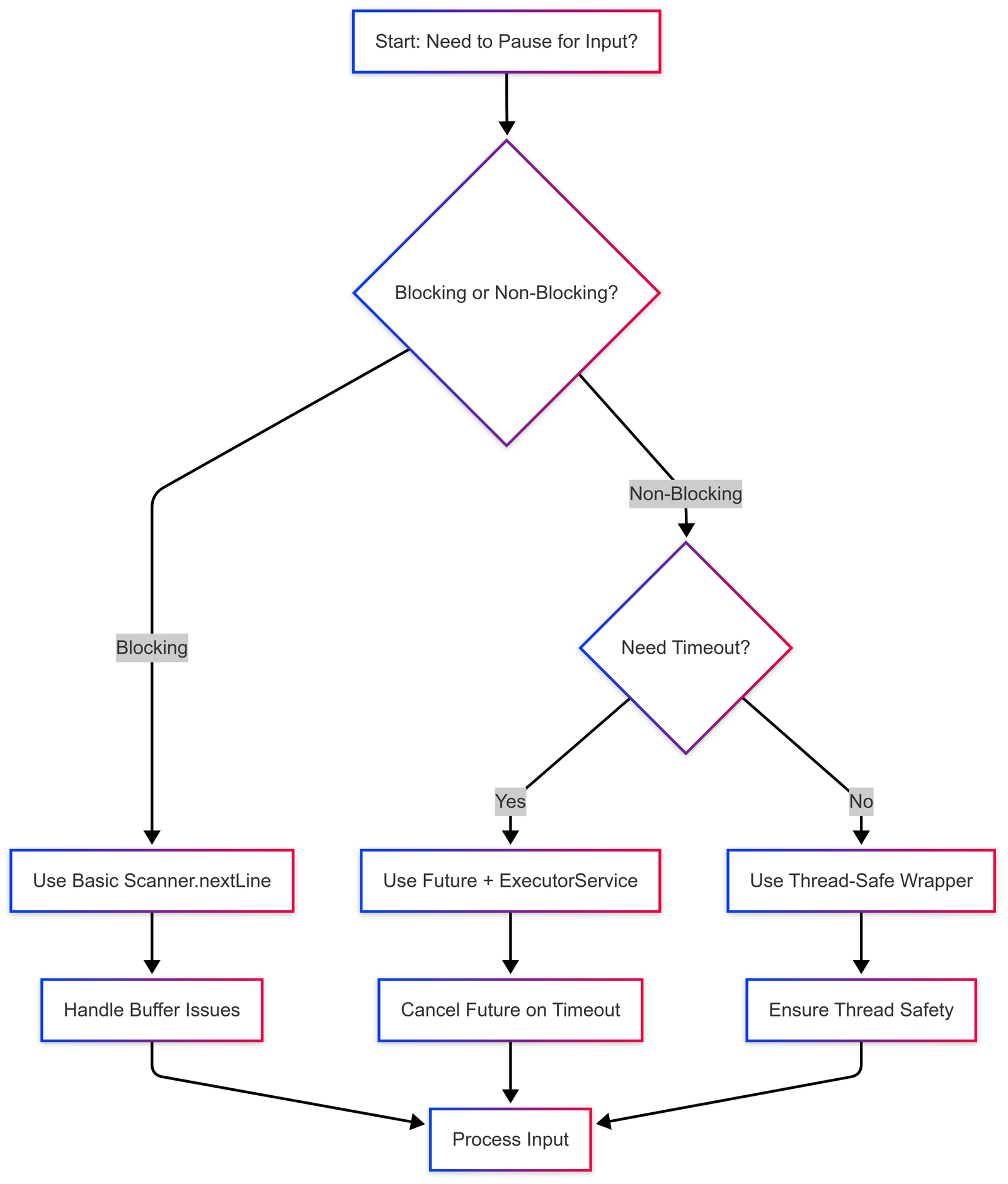
Pro Tip: Bookmark this chart if you’re debugging input handling!
Technique 1: Basic Loop Pause (Simple but Blocking)
Scanner scanner = new Scanner(System.in);
System.out.println("Press Enter to continue...");
scanner.nextLine(); // Blocks until input
✅ Use Case: CLI tools where indefinite waits are acceptable.
⚠️ Pitfall: Freezes program if no input arrives.
Technique 2: Timeout-Based Pause (Non-Blocking)
Leverage java.util.concurrent to avoid infinite waits:
ExecutorService executor = Executors.newSingleThreadExecutor();
Future<String> inputFuture = executor.submit(() -> new Scanner(System.in).nextLine());
try {
String input = inputFuture.get(5, TimeUnit.SECONDS); // Timeout after 5s
} catch (TimeoutException e) {
System.out.println("Skipping pause – no input detected.");
inputFuture.cancel(true); // Kill the Scanner thread
}
🔥 Pro Tip: Combine with CompletableFuture for async workflows.
Technique 3: Thread-Safe Scanner Wrapper
Scanner isn’t thread-safe! Here’s a safe wrapper:
public class ThreadSafeScanner {
private final Scanner scanner;
private final Lock lock = new ReentrantLock();
public String nextLine() {
lock.lock();
try {
return scanner.nextLine();
} finally {
lock.unlock();
}
}
}
Technique 4: Game Loop Integration (Advanced)
For real-time applications (e.g., games), use polling + buffer clearing:
while (gameRunning) {
if (System.in.available() > 0) {
String input = scanner.nextLine();
handlePause(input); // Custom logic
}
renderGameFrame(); // Continues rendering
}
Performance Comparison
Method | Blocking? | Thread-Safe? | Timeout Support |
Basic Scanner | Yes | ❌ No | ❌ No |
Timeout + Future | ❌ No | ✅ Yes | ✅ Yes |
Thread-Safe Wrapper | Optional | ✅ Yes | ❌ No |
Real-World Scenarios for Java JDK 8 Scanner Pause
- User Confirmation: Pausing can be useful in scenarios where the program asks for confirmation or acknowledgment before proceeding.
- Step-by-Step Execution: Interactive programs, like tutorials or quizzes, can leverage pauses to improve user experience by allowing users to process the information at their own pace.
- Debugging and Testing: A java jdk 8 scanner pause can also aid developers during testing by stopping the execution at key points for review.
Key Methods of the Scanner Class
Here are some commonly used methods of the Scanner class:
- next(): Reads the next token from the input as a string.
- nextLine(): Reads the entire line of input, including spaces, until a newline character.
- nextInt(), nextDouble(), etc.: Parse the next token as a specific primitive data type.
For a detailed understanding of parsing data using Scanner, consider brushing up on file handling in Java.
Advanced Use Case: Extracting XML Data Using Scanner
While the Scanner class is commonly used for basic user input, its ability to process input streams makes it a useful tool for advanced tasks like reading XML data stored in relational databases.
Conclusion
The java jdk 8 scanner pause technique is a simple yet powerful tool for building interactive console based applications. By leveraging the Scanner class effectively, you can enhance user experience, create more engaging programs, and improve debugging workflows.
With Java JDK 8, mastering these techniques can help you build efficient and user-friendly applications.
👉 Now you’re ready to implement pauses like a pro!
Frequently Asked Questions
1. How to interrupt a scanner in Java?
Interrupting a scanner in Java involves stopping its operation, typically when reading input from a stream. You can interrupt the scanner by closing it using the scanner.close() method. This releases the resources and halts any ongoing operations with that scanner.
2. How to pause output in Java?
To pause output in Java, you can use methods like Thread.sleep() or prompt the user to press Enter using a Scanner.
Using Thread.sleep() for timed pauses:
public class TimedPause {
public static void main(String[] args) throws InterruptedException {
System.out.println("Output will pause for 3 seconds...");
Thread.sleep(3000); // Pauses for 3000 milliseconds (3 seconds)
System.out.println("Output resumed.");
}
}
3. Why is scanner slow in Java?
The Scanner class can be slow because it performs input parsing, which involves reading input character by character and matching it against patterns. This adds overhead, especially when reading large data sets or using it in loops.
→ To improve performance:
- Use BufferedReader for faster input when working with text streams.
- If parsing is unnecessary, read raw input directly with System.in.read() or BufferedReader.readLine().
4. How do you stop a scanner in Java?
To stop or terminate a scanner in Java, you can call the scanner.close() method. This method releases the underlying resource (such as System.in or a file) associated with the scanner, hence stopping its operation.
